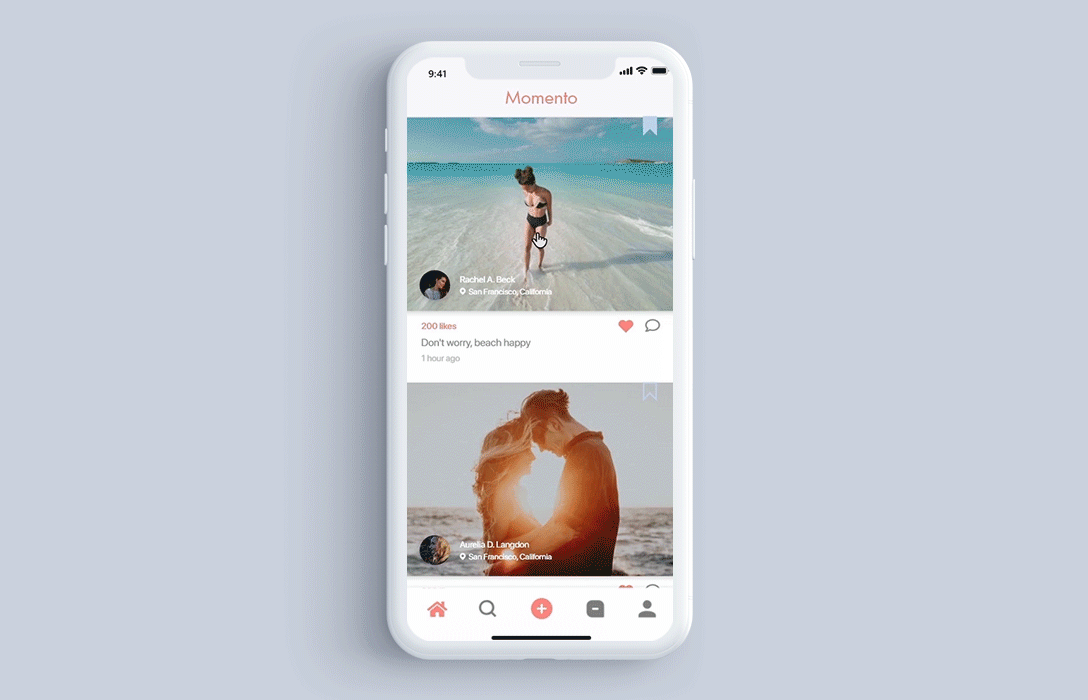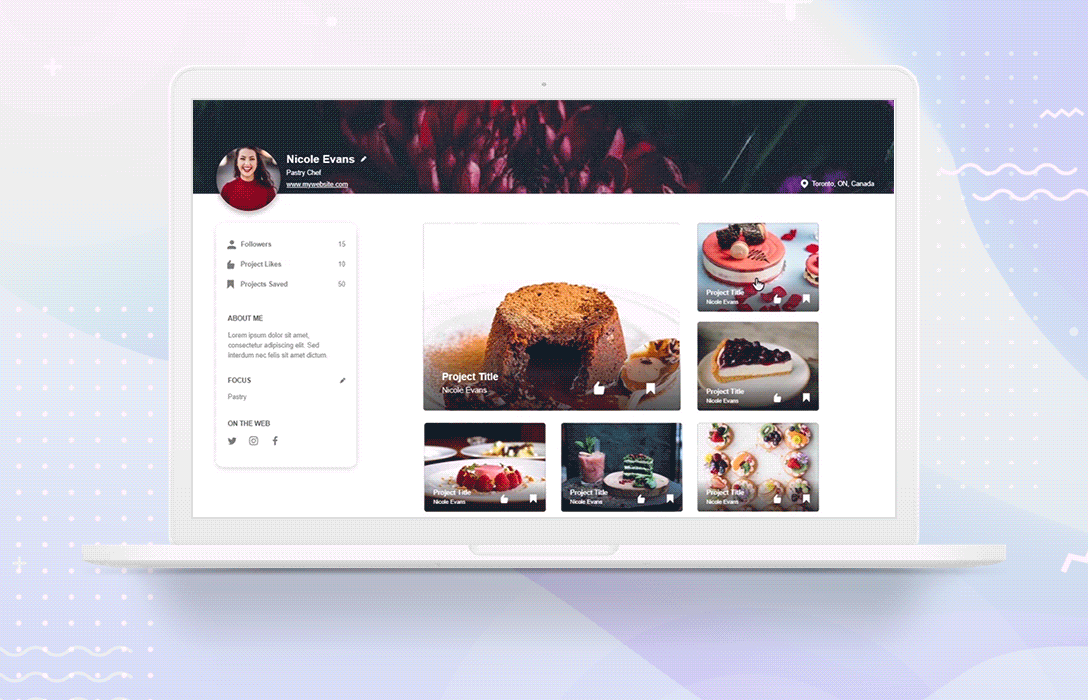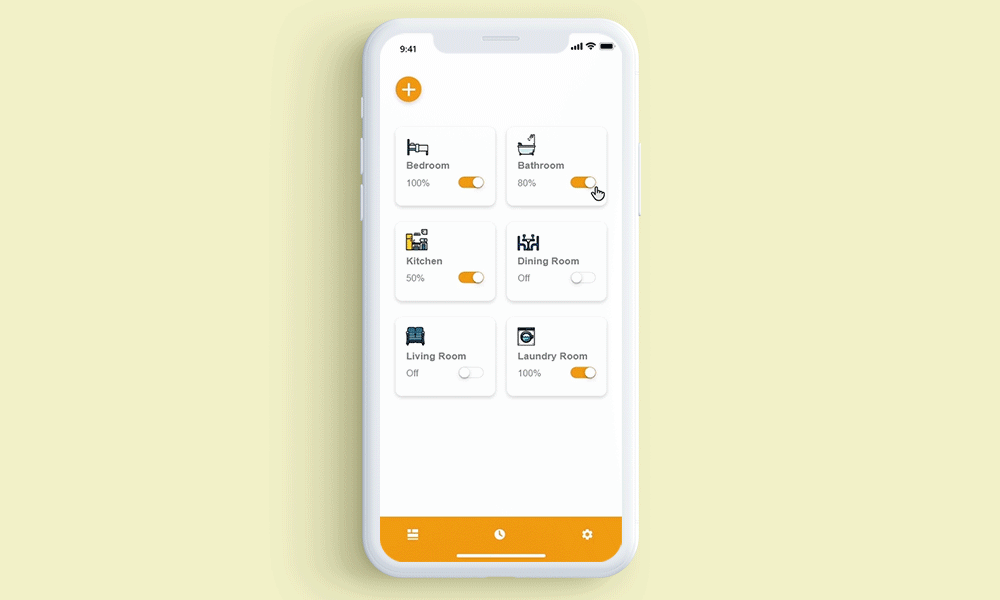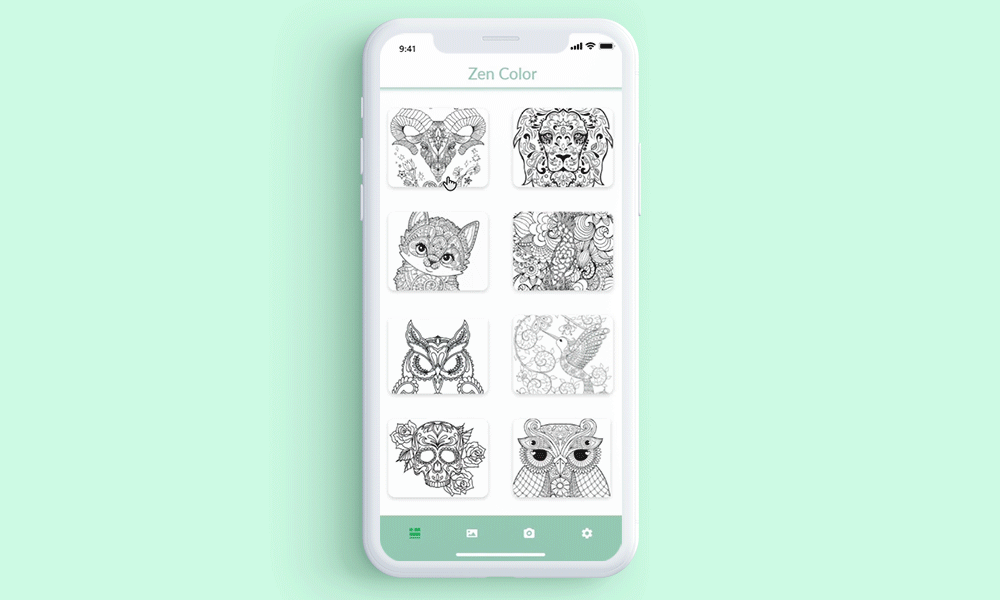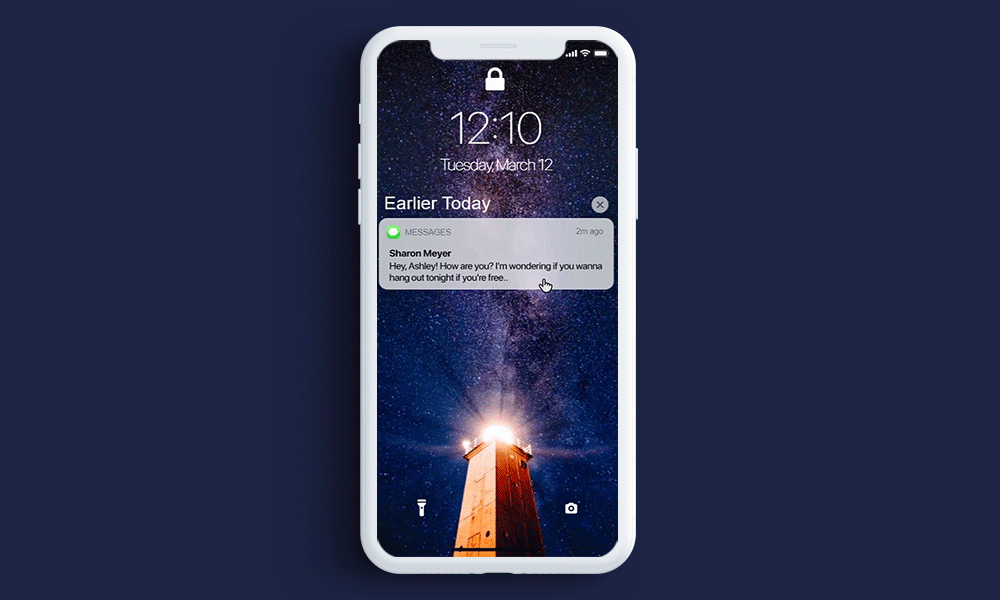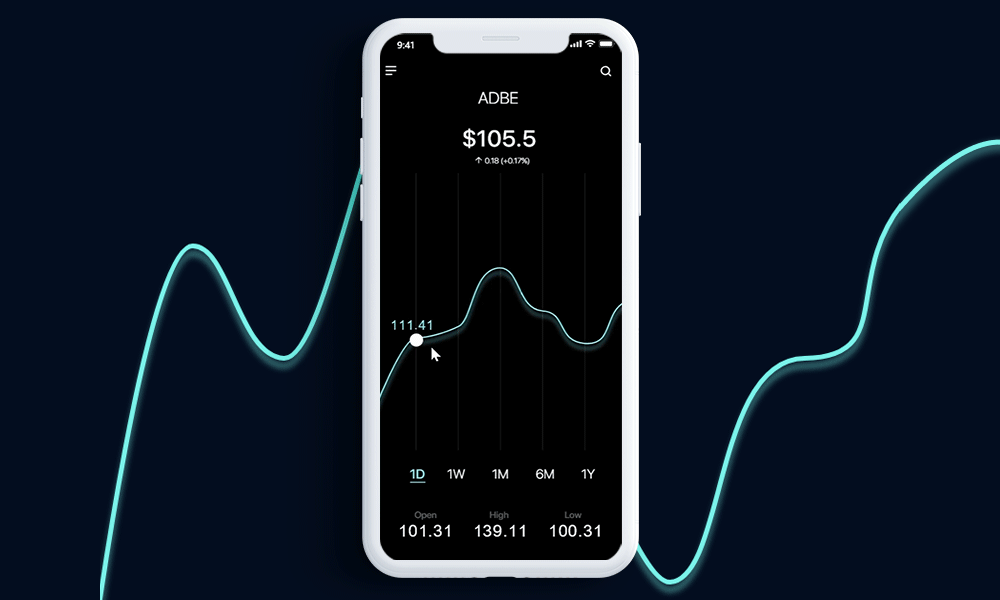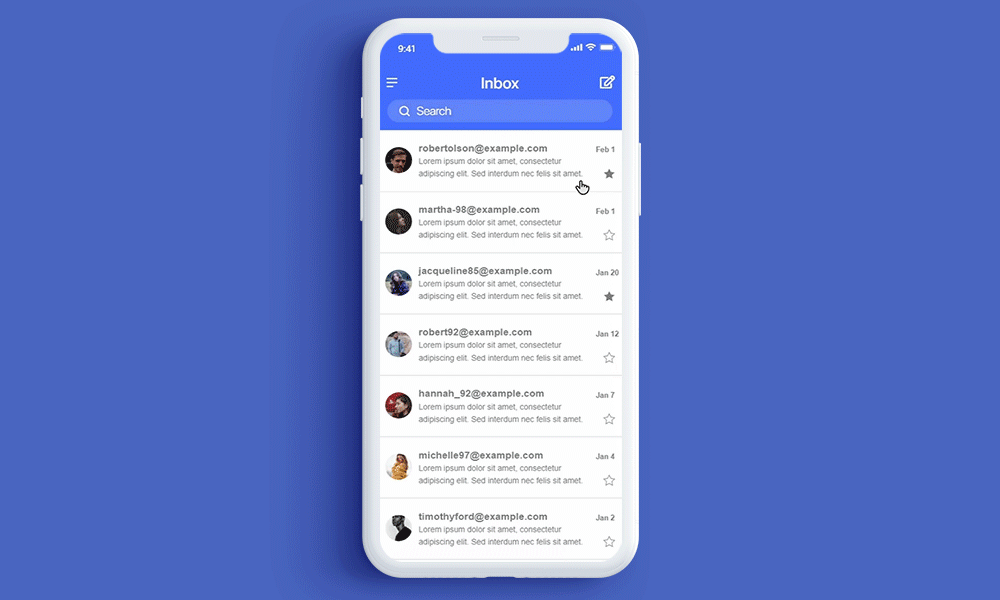GOAL
ROLE & SKILLS
Sharpen UI/UX design skills in 9 challenges
Timeline: January 22 - February 1, 2019
UX Designer
UI/UX Design, Prototyping, Interaction Design
Project Summary
I participated in this 9 days challenge because I am eager to hone my visual and interaction design skills.
So when I saw this opportunity to learn about Adobe XD new functionalities and at the same time helps me turn my creativity gear on
for 9 days straight, I jumped right in and register for this challenge.
Day 1
Design and prototype a “pull to refresh” experience for a photo sharing app.
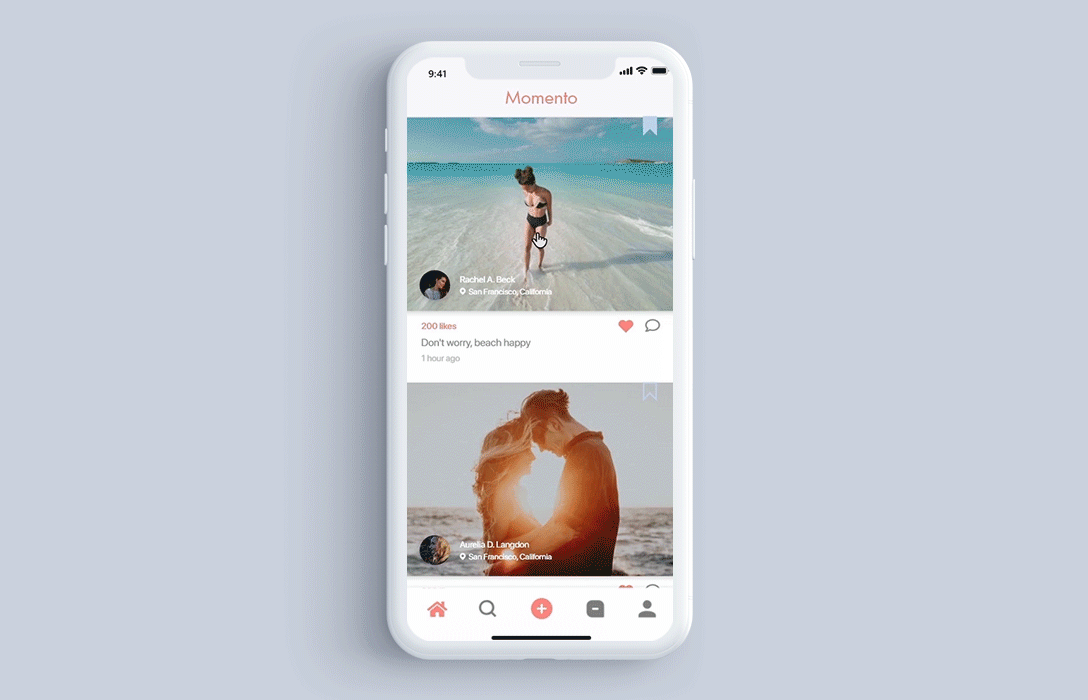
Day 2
Design and prototype a “drag to rearrange” web experience for a photo or image grid.
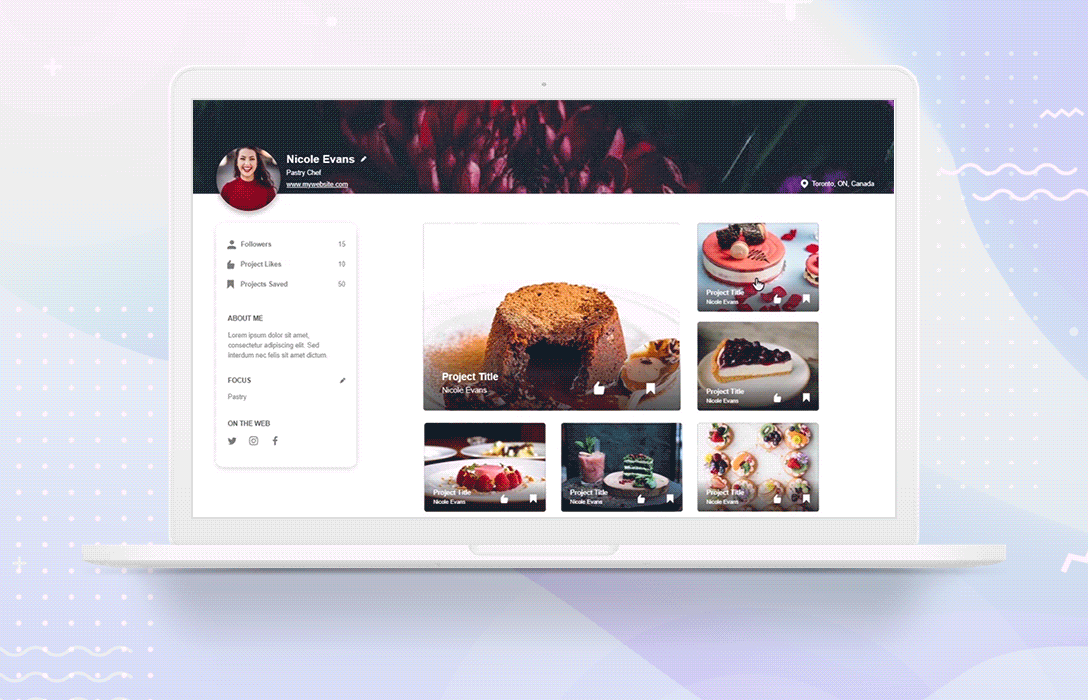
Day 3
Design and prototype the user experience for dimming a smart bulb on a smart home mobile app. How can the user access and control the bulb?
My design also got highlighted by Adobe XD in this
video at minute 5:43 if you would like to check
it out.
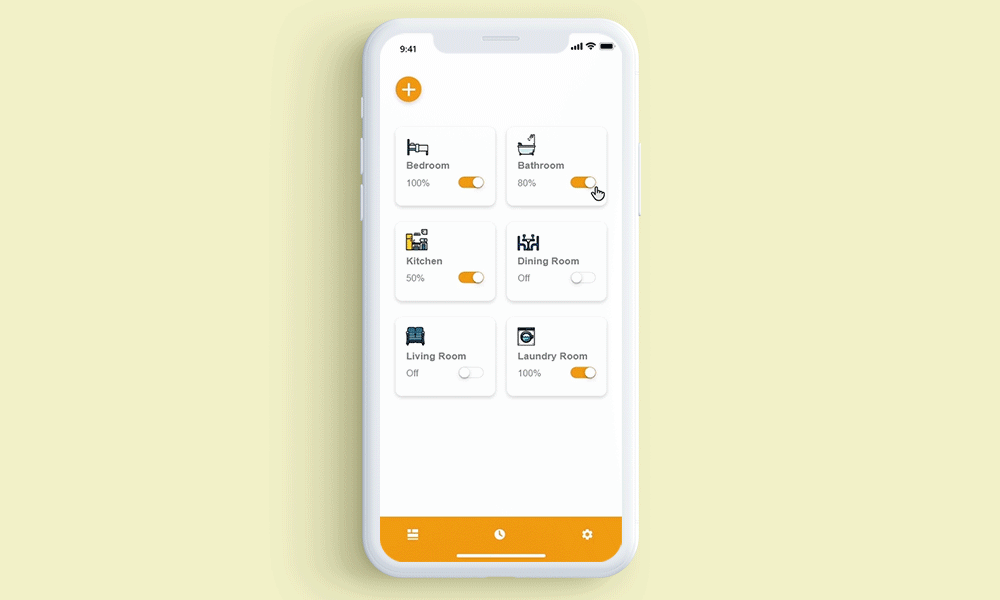
Day 4
Design and prototype a coloring mobile app.
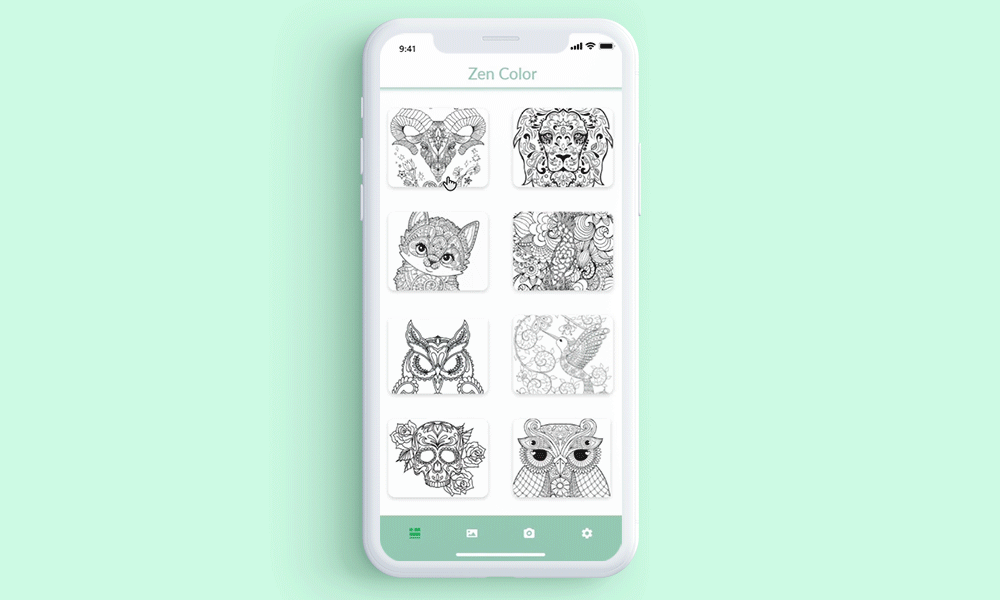
Day 5 & 6
Design and prototype a smart watch app for sending cash.

Day 7
Design and prototype a mobile notification experience for a lock screen.
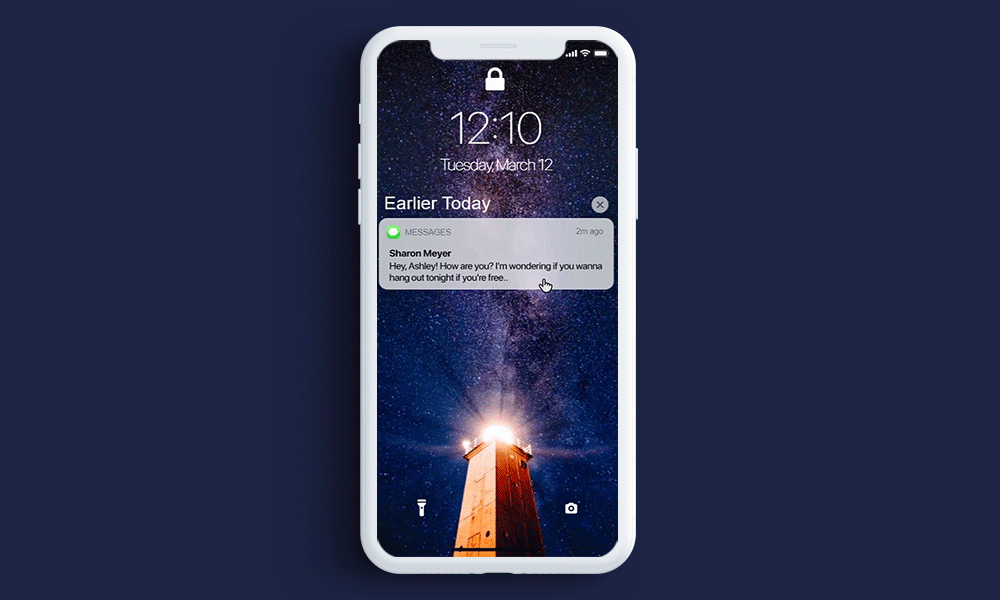
Day 8
Design and prototype a chart experience for a finance app. Think about how the user could access the charts, such as tapping to expand.
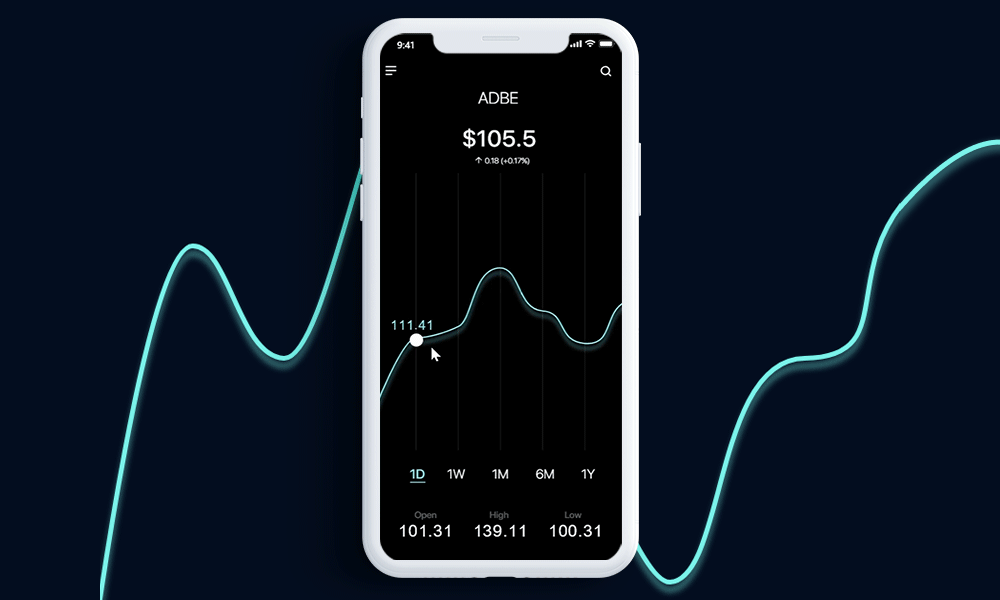
Day 9
Design and prototype a “swipe to edit” experience for an email client.
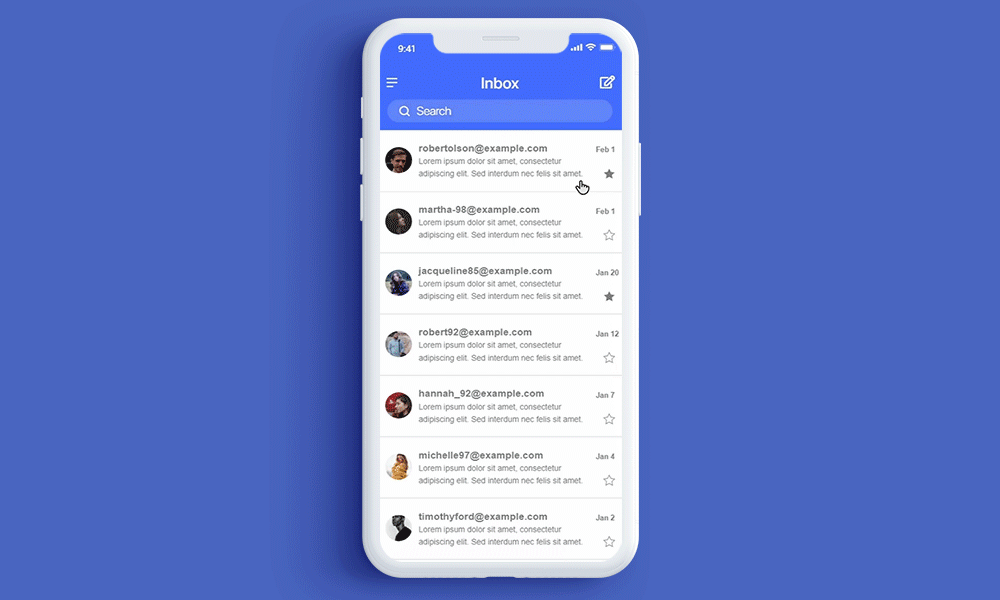
Takeaways
Over the past 9 days, I've learned about how to create amazing interactions on mobile apps and website
mockups using Adobe XD. Besides honing my visual and interaction design skills, this challenge also reassures me about the advantage
of mapping your user flow ahead before jumping right into the prototyping stage. A step-by-step design process would help to make the
prototyping stage goes more smoothly and faster with undivided attention.